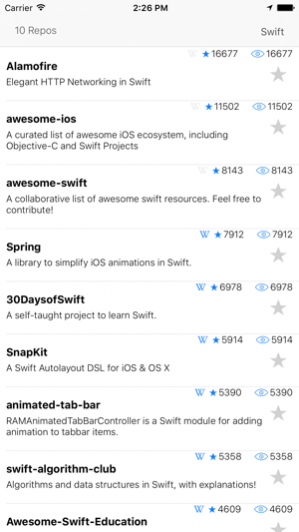GIT Watch 1.0
Continue to app
Free Version
Publisher Description
Watch the most common GITHUB projects . You can list them by language or all repos of all languages. And see their description right in the app. As the results are stored in a (REALM) database, you can even use the app when offline.
You find the source on GitHub at
https://github.com/Tintenklecks/GitWatch
This is just a first "One day work" version as I´m now on a trip on the CANAL DU MIDI (France) ;-) and I wanted to have something without the need of an internet connection to look through interesting Github repos ;-)
´njoy
The following languages/project types are supported:
ApacheConf
AppleScript
Assembly
Bison
C
C#
C++
Ceylon
Clojure
CMake
Cobol
CoffeeScript
Common Lisp
Component Pascal
CSS
Cuda
D
Dart
Delphi
Docker
Elixir
Elm
Emacs Lisp
Erlang
F#
Fortran
GLSL
Go
Gosu
Groff
Groovy
Hack
Haskell
HTML
Java
JavaScript
JSON
Jupyter Notebook
Lasso
Logos
Lua
Makefile
Markdown
Matlab
Modelica
Nginx
Objective-C
Objective-C++
OCaml
OpenSCAD
Pascal
Perl
PHP
PLpgSQL
PowerShell
Processing
Protocol Buffer
Puppet
PureBasic
Python
R
Ruby
Rust
SaltStack
Scala
Shell
Swift
TeX
TypeScript
VimL
Visual Basic
XML
XSLT
May 24, 2016 Version 1.0
This app has been updated by Apple to display the Apple Watch app icon.
About GIT Watch
GIT Watch is a free app for iOS published in the System Maintenance list of apps, part of System Utilities.
The company that develops GIT Watch is IBMobile Software. The latest version released by its developer is 1.0.
To install GIT Watch on your iOS device, just click the green Continue To App button above to start the installation process. The app is listed on our website since 2016-05-24 and was downloaded 10 times. We have already checked if the download link is safe, however for your own protection we recommend that you scan the downloaded app with your antivirus. Your antivirus may detect the GIT Watch as malware if the download link is broken.
How to install GIT Watch on your iOS device:
- Click on the Continue To App button on our website. This will redirect you to the App Store.
- Once the GIT Watch is shown in the iTunes listing of your iOS device, you can start its download and installation. Tap on the GET button to the right of the app to start downloading it.
- If you are not logged-in the iOS appstore app, you'll be prompted for your your Apple ID and/or password.
- After GIT Watch is downloaded, you'll see an INSTALL button to the right. Tap on it to start the actual installation of the iOS app.
- Once installation is finished you can tap on the OPEN button to start it. Its icon will also be added to your device home screen.